Watch FASTV on LG Smart TV
To install the FASTV application on Lg Smart TV, you must first install the webOS 2.0 operating system. Below we show you how to install the NoraGO application.
Download Instructions
Press the HOME button on the remote control, then press “LG Content Store”

Select the category APPS & GAMES
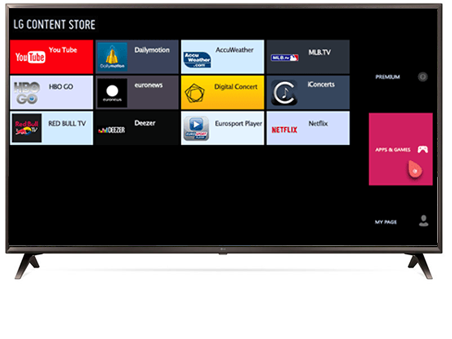
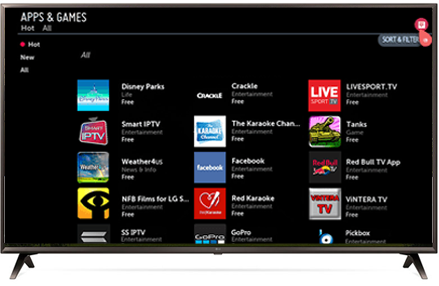
Click the SORT & FILTER button, then select the Entertainment category.
Using the arrows on the TV cable, find the NoraGO app.

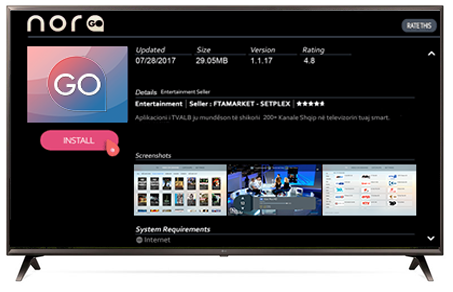
Click on the install option to install the app.
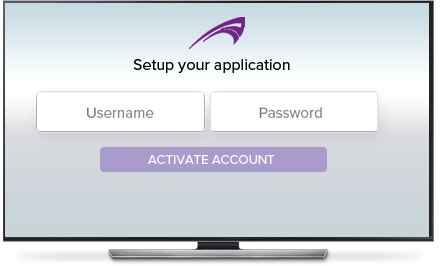
Enter your Username and Password so you can activate the FASTV app.
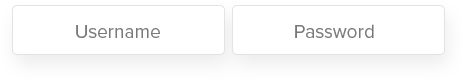
To get your username and password please check your email or call us and we can provide this for you.

Having Trouble Installing FASTV?
If you are having trouble installing FASTV, please feel free to contact us below and we will help you install it.
Our agents will answer shortly
Open 24 Hours / 7 Days A Week